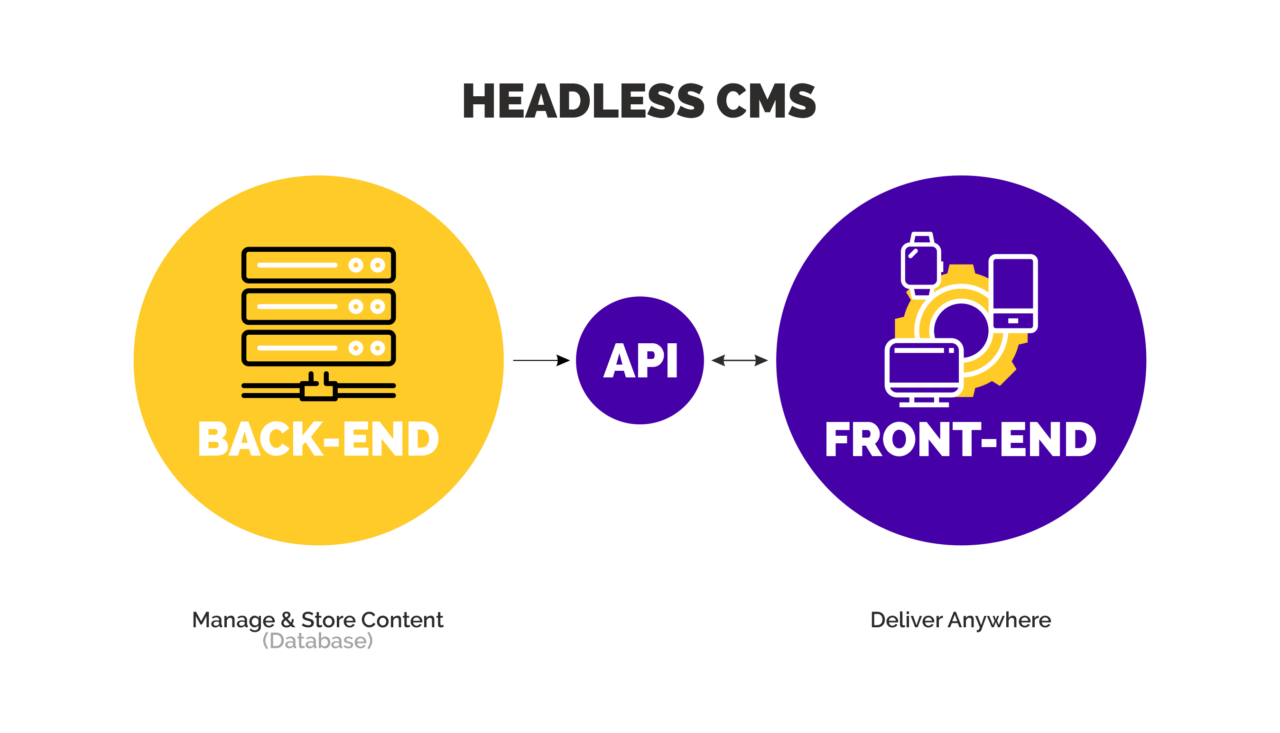Recently, we’ve had a lot of clients reach out for various web development projects. Some basic marketing sites and others functional web applications. As always, we tried our best to educate our clients and potential clients on the pros and cons of Headless CMS v. Traditional. As a result of the recent influx of inquiries on web projects, we decided to compile a helpful breakdown of each.
Headless CMS (Content Management System) is a type of CMS architecture that decouples the content creation and management process from the presentation layer, allowing content to be easily distributed to various front-end platforms (websites, mobile apps, IoT devices, etc.) through APIs. Other CMS architecture approaches, such as traditional monolithic CMS and decoupled CMS, offer different trade-offs. Here are the pros and cons of headless CMS compared to other approaches:
Headless CMS
Pros
1. Flexibility Content can be delivered to multiple channels and platforms, enabling a consistent user experience across various devices and interfaces.
2. Front-end Independence Design and user experience can be customized independently from content management, allowing for greater creative freedom and innovation.
3. Technology Agnostic Different front-end technologies and frameworks can be used without affecting the backend content management system.
4. Scalability Since the front-end and backend are separate, scaling can be done independently based on the specific needs of each layer.
5. Faster Development Developers can work concurrently on the front-end and back-end, reducing development time.
6. Security By reducing the attack surface on the server side, security risks can be minimized.
7. Future Proofing Building an API driven solution such as a headless CMS makes it easier to build other systems or products that connect to the existing backend (ie a mobile app)
Cons
1. Complexity Managing the decoupled architecture requires a solid understanding of APIs and integration techniques.
2. Skill Requirements Development teams need expertise in both backend and front-end technologies.
3. Initial Setup Setting up the integration between the front-end and the headless CMS might take more effort compared to traditional CMS. Developers need to build out all the APIs
4. Lack of Built-in Features Some features that are available in traditional CMS platforms might need to be custom-built in a headless setup.
5. Cost Depending on the scale and complexity of the project, the development and maintenance costs might be higher.
Traditional Monolithic CMS
Pros
1. Simplicity Traditional CMS platforms often provide an all-in-one solution with built-in features for content management, design, and presentation.
2. User-Friendly The integrated interface makes it easier for non-technical users to manage content.
3. Built-in Features Traditional CMS platforms often come with a wide range of pre-built features and templates, which can be a double edged sword
4. Lower Skill Requirement Development teams may not need expertise in as many different technologies compared to a headless setup.
Cons
1. Limited Flexibility Customizing the design and user experience might be more restrictive due to the tight integration of presentation and content management.
2. Technology Lock-In You’re often tied to the technology stack chosen by the CMS platform.
3. Scalability Challenges Scaling both content management and presentation layers might be more challenging due to the tight coupling.4. Inefficient Updates Updates or changes to one part of the CMS might affect other parts of the system, leading to potential issues or end user bugs
In summary, the choice between these CMS architectures depends on the project’s requirements, the development team’s expertise, and the desired level of customization and flexibility. Headless CMS is ideal for projects requiring multi-channel distribution and greater frontend independence, while traditional monolithic and decoupled CMS might be suitable for projects with simpler requirements and a focus on user-friendliness.